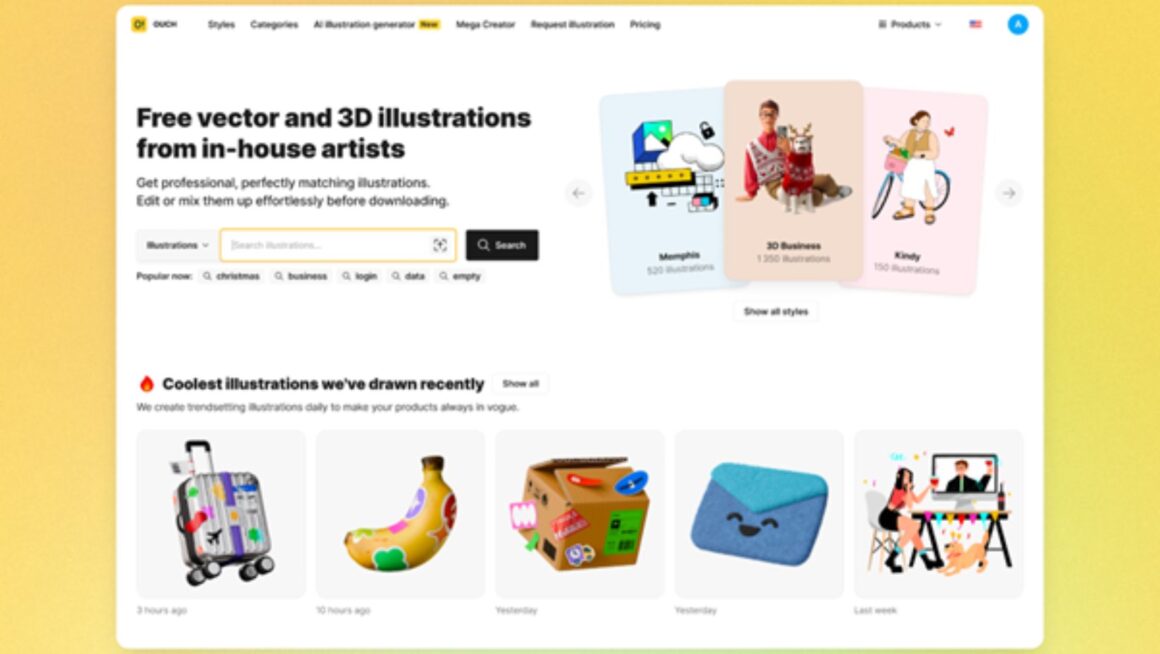After several weeks of testing Icons8’s Face Swapper, I’ve gathered some thoughts about this AI-driven tool. Unlike those weird face-swap apps we’ve all played with, this one produces results you might use in professional work.
What Makes It Tick?
The tech behind Face Swapper isn’t your typical slap-one-face-on-another approach. Having tested dozens of similar tools, I noticed this one handles several technical challenges that typically trip up other options:
- It cranks out images at 1024px resolution – surprisingly useful when you need something beyond social media quality
- It doesn’t freak out when faces aren’t perfectly front-facing (a huge pain point with other tools)
- It somehow keeps enough of the original person’s “essence” that they still look like themselves
- It manages to handle annoying real-world complications like glasses, beards, and hair falling across faces
The first time I saw it handle a face partly obscured by sunglasses, I was genuinely surprised. Most other tools would’ve given up entirely or produced unusable results.
Professional Applications
Creative Fields
This tool helps modify stock photography to match specific project requirements in the design world. It’s beneficial for visual prototyping – swapping in faces that represent target demographics without commissioning custom photography. It also helps with testing different composition options before finalizing the visual direction.
What stands out is how it reduces editing time. Tasks that might take 20-30 minutes in Photoshop can be accomplished in seconds, which makes a huge difference when working under tight deadlines.
Marketing & Business Uses
For marketing teams, the tool streamlines creating region-specific campaign visuals and generating variations for A/B testing. It’s also handy for maintaining visual continuity across campaigns by adapting existing approved imagery rather than starting from scratch.
On the business side, it helps update team photos without arranging new photo shoots and creating personalized presentation materials that reflect specific markets.

If you’re curious about exploring this type of technology, check out the ai faceswap tool – it’s a good example of how these systems are evolving beyond novelty applications.
Visual Production & Development
Photographers can use it to test compositional ideas before arranging shoots and visually show clients potential retouching options. It also helps address client requests for subject modifications without extensive manual work.
The API integration means developers can add face-swapping functionality to their applications without building complex AI systems from scratch. This opens up possibilities for automated workflows and specialized image processing features.
Technical Performance
It handled reasonably well when I tested the system with various image types. It processes JPG, PNG, and WEBP files (up to 5MB) and maintains the original resolution in the output. The processing usually takes seconds rather than the minutes I’d spend doing similar edits manually.
That said, it still stumbles with extreme lighting conditions – I threw some backlighting scenarios at it that confused the algorithm. Nothing’s perfect.
Using It In Practice
The process is pretty straightforward:
- Upload your starting image
- Pick a replacement face (either one you upload or from their collection)
- Wait a few seconds and download the result
What’s not immediately obvious is that you should always check the results carefully. I’ve occasionally spotted weird artifacts around hair edges or inconsistent lighting that needed fixing.
Ethical Considerations
This technology requires thoughtful implementation:
- Be transparent when using manipulated images professionally
- Don’t use this for creating deceptive content (obviously)
- Get proper permissions when working with real people’s faces
- Double-check your work before publishing – weird glitches can look unintentionally creepy
Comparison to Manual Editing
Having spent countless hours in Photoshop doing similar work by hand, I’d say it’s a mixed bag:
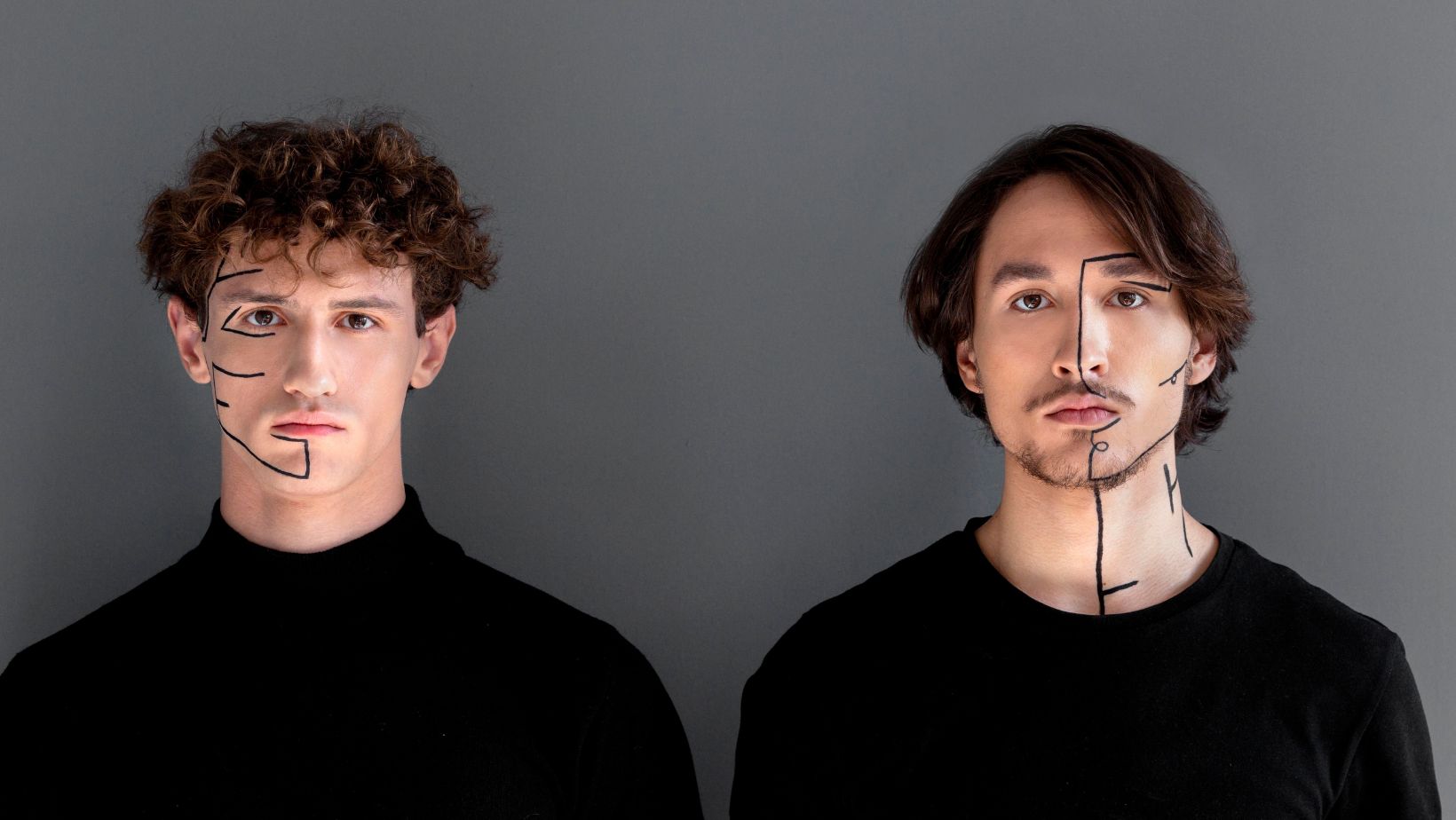
- It’s dramatically faster for basic swaps
- It handles some complex scenarios surprisingly well
- But it lacks the precise control of manual editing
- And occasionally produces results that need touch-ups
The most significant advantage isn’t necessarily quality (though it’s good) – it’s the speed that lets you try multiple options quickly.
Bottom Line
Face Swapper represents a genuine evolution in image manipulation tools. It bridges the gap between toy-like face swap apps and professional editing software, making particular visual content creation more accessible to people without years of Photoshop expertise.
What’s particularly interesting is how it fits into serious workflows across different fields. As someone who’s watched image manipulation technology evolve over the years, I feel this is one of those incremental but meaningful steps toward tools that fundamentally change how visual content gets created.